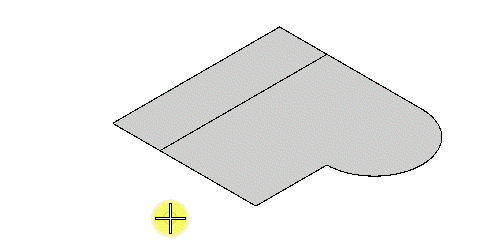To Apply an Equal Distance Constraint
-
Select the Equal Distance Constraint tool.

- Select the first profile or profile segment.
- Select the second profile or profile segment.
- Select the third profile or profile segment.
- (Optional)
Use <Ctrl>+click to select more profiles or profile segments.
The perpendicular distance between these three segments become equal.